Raspberry Pi Connect: Simple remote access in the browser
The Raspberry Pi project has now launched "Connect", the beta version of a simple remote maintenance service. Access is possible with the web browser.
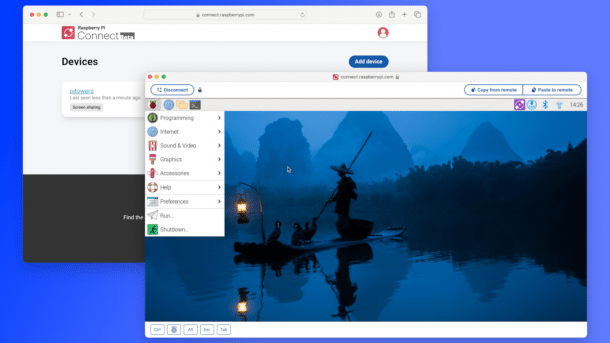
Raspberry Pi Connect allows easy and secure access to the desktop with the web browser.
(Bild: raspberrypi.com)
The Raspberry Pi project has launched a new service called "Raspberry Pi Connect". It allows remote access to the Raspi desktop with a web browser. The service is designed to be simple and secure.
Some people are probably already familiar with simple remote desktop control using a web browser from the Google Chrome web browser, which already has this function built in. However, Google limits itself to x86-64 processors, so the feature cannot be used on the ARM processor architecture of the Raspberry Pi. The new Connect service, which is now entering the beta phase and can be tried out by everyone, provides a remedy, writes the Raspberry Pi project in an announcement.
Raspberry Pi Connect: easy and secure to use
There are already solutions such as VNC or X11 itself, with which desktop access is possible. However, this is not necessarily easy to configure, according to the author of the announcement, especially if access is to be made from other networks. The switch from X11 to Wayland also stands in the way of the classic X-Remote desktop.
Technically, the web browser establishes a direct peer-to-peer connection to the server using the WebRTC protocol, explains developer Paul Mucur. This is also how Zoom, Microsoft Teams and Google Meet do it. The rpi-connect daemon listens for incoming screen sharing session requests through the Raspberry Pi Connect website. It also negotiates the lowest latency connection between the browser-based VNC client and the VNC server on the Raspberry Pi. As a rule, this results in a direct connection being established and the traffic is not routed through the servers of the Raspberry Pi project. If a direct connection between the server and browser is not possible, they can route the traffic via the project's servers, which is then encrypted using DTLS (Datagram Transport Layer Security).
Try out Raspberry Pi Connect
To try out Raspberry Pi Connect, a 64-bit Raspberry Pi OS version based on Debian Bookworm must be running on the SBC. This limits the versions that can be used so far to the Raspberry Pi 5, 4 and 400, explains the project. The commands
sudo apt updatesudo apt upgradesudo apt install rpi-connect
will add the required packages to the running system. After restarting the Pi, a new icon will appear in the top right-hand corner. After clicking on it, interested parties only need to select "Sign in" and follow the instructions.
The Raspberry Pi project currently only operates a relay server located in the United Kingdom. If rpi-connect decides to run a connection via the relay, there may currently be high latencies. If you hold the mouse over the new icon in the top right-hand corner, the information should be displayed as to whether the connection is direct or via a relay.
The Raspberry Pi project wants to offer the Connect service free of charge for individual users with direct connections, without a relay - and without limiting the number of devices that can be used. As it is not yet clear how many participants will have to send their traffic via the relay, the organization is keeping an eye on this and will decide how it wants to handle these connections in future based on the bandwidth used. As the project is still in beta status, there could be hiccups. Feedback is welcome in the Raspberry Pi Connect sub-forum.
In November last year, the Raspberry Pi project completed the migration of the Raspberry Pi OS to Debian Bookworm. This also included the switch to Wayland, which is to replace X11 by default. This should ensure better security and performance.
(dmk)